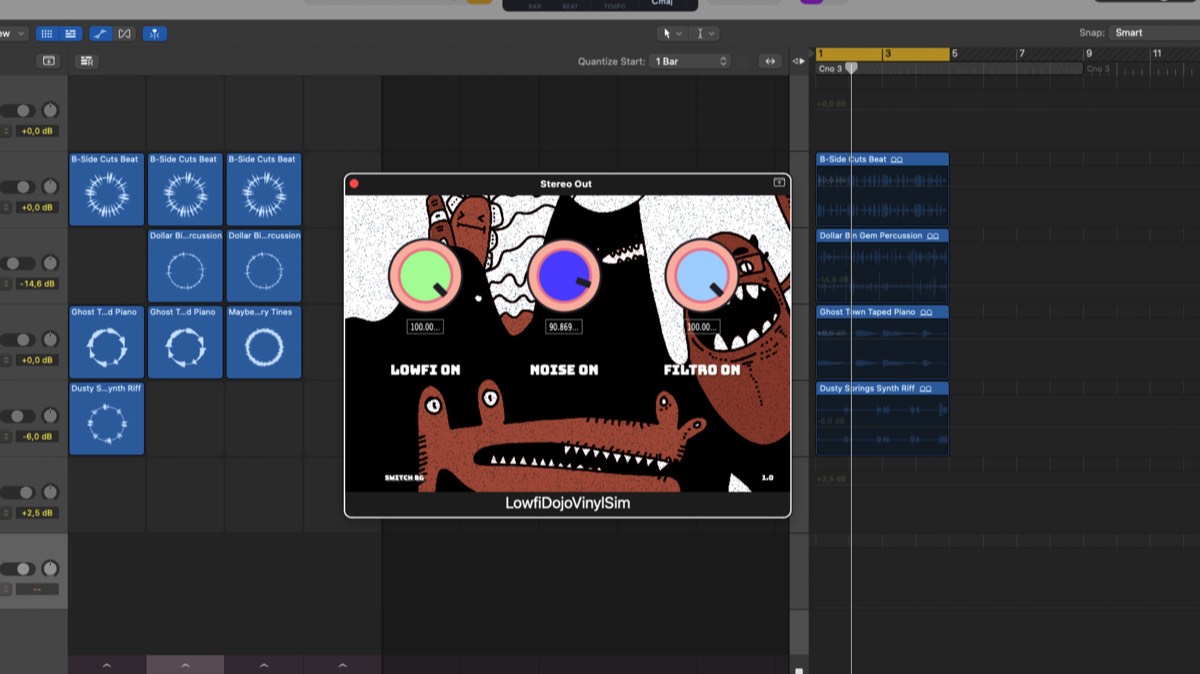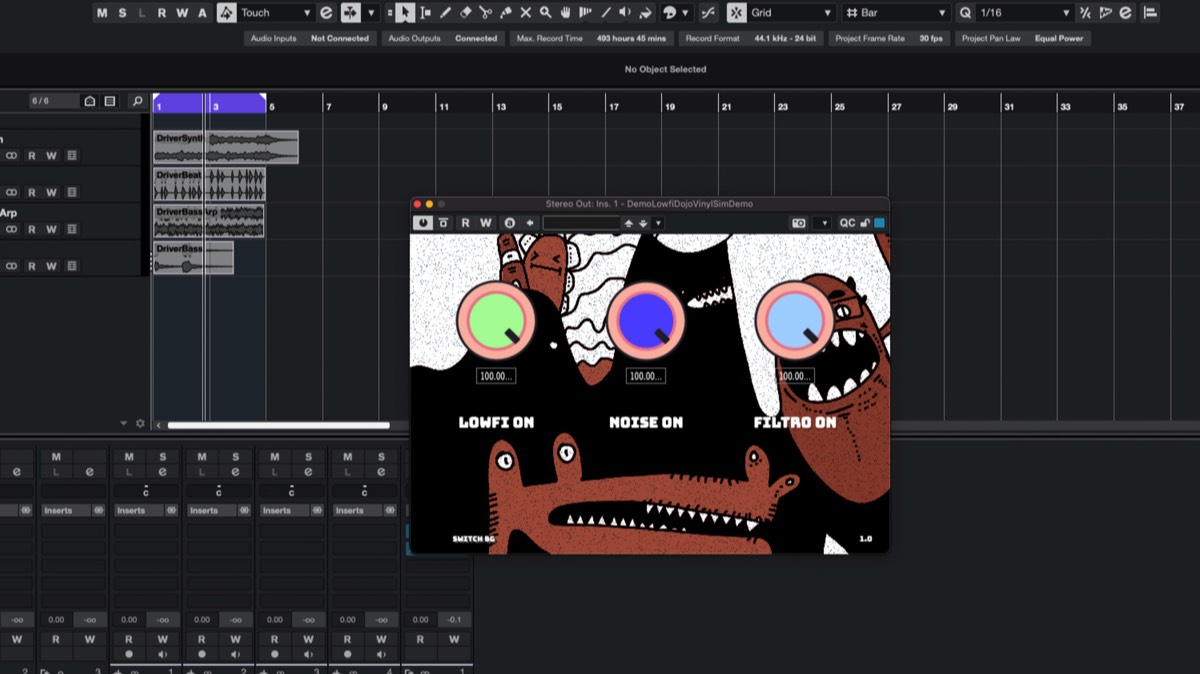macOS Installation (AU and VST3)
Download the plugin and unzip the provided file.
For AU (Audio Unit):
Copy the
.componentfile to the following directory:/Library/Audio/Plug-Ins/Components/If the folder is locked, you may need administrator permissions. Simply drag and drop the file and enter your password when prompted.
For VST3:
Copy the
.vst3file to the following directory:/Library/Audio/Plug-Ins/VST3/As with AU, you may need to enter your administrator password.
Restart your DAW and rescan for plugins (check your DAW’s manual on how to rescan if needed).
Plugin location:
AU: Should be listed under “Audio Units.”
VST3: Should be listed under “VST3 Plugins.”
Windows Installation (VST3)
Download the plugin and unzip the provided file.
For VST3:
Copy the
.vst3file to the following directory:C:\Program Files\Common Files\VST3\You may need to confirm administrator permissions to complete this step.
Restart your DAW and rescan for plugins (check your DAW’s manual on how to rescan if needed).
Plugin location:
VST3: Should be listed under “VST3 Plugins.”
iOS Installation (AUv3)
Purchase and download the app directly from the iOS App Store.
Once installed, the plugin will be available as an AUv3 plugin in any AUv3-compatible host app (e.g., GarageBand, AUM, Cubasis).
Restart your iOS app if the plugin doesn’t appear immediately after installation.
Plugin location:
AUv3 plugins can be loaded from the plugin browser within supported apps such as GarageBand, AUM, or Audiobus.
Features

Clickable Text Labels for Effect Control
The Lowfi Dojo Vinyl Simulator introduces clickable text labels for toggling the effects on or off. The FILTRO, NOISE, and LOWFI labels located beneath each knob are now clickable. You can turn the respective effects on or off by simply clicking the text, without needing additional buttons or switches, making the interface even more user-friendly.
- FILTRO: Toggle the low-pass or high-pass filter.
- NOISE: Activate or deactivate the noise effect.
- LOWFI: Enable or disable the tape saturation and resampling effect for a classic low-fidelity sound.
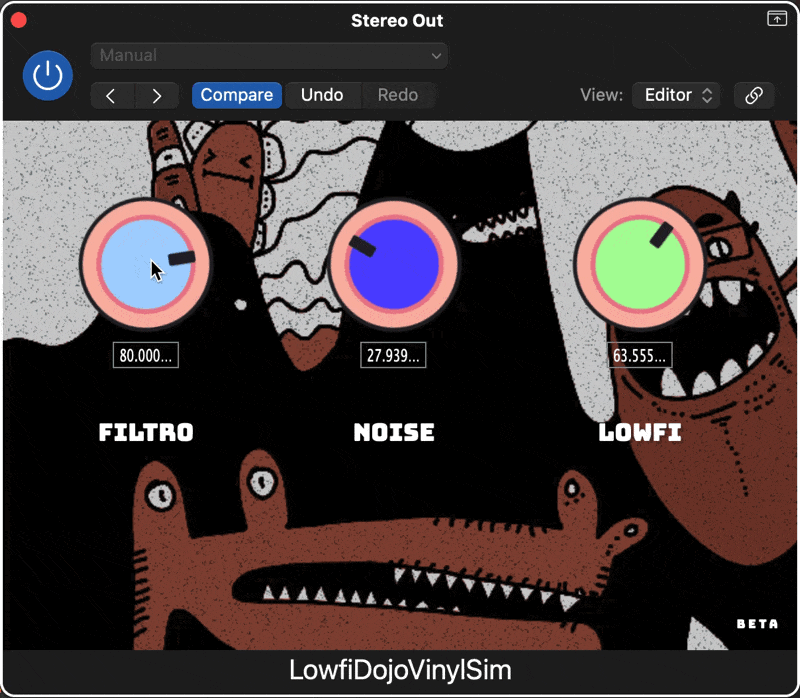
Linear Slider Control
In addition to the rotary control, you can now access a linear drag mode for all sliders by holding down the Alt/Option key on macOS or the Command key on Windows, together with the Shift key. This allows for smooth vertical slider adjustments instead of the default rotary motion.---
How to Access the Hidden Library Folder on macOS
Some plugin installation paths require access to the hidden Library folder. Follow these steps to access it:
- Open Finder.
- In the menu bar, click on Go.
- Hold down the Option (Alt) key. You should now see Library appear in the dropdown menu.
- Click on Library to open it.
Once inside the Library folder, navigate to the appropriate path to install the plugin:
- Audio Units (AU):
Library/Audio/Plug-Ins/Components - VST3:
Library/Audio/Plug-Ins/VST3
Need Help?
If you run into any issues, feel free to contact me with a description of the problem. Happy testing!