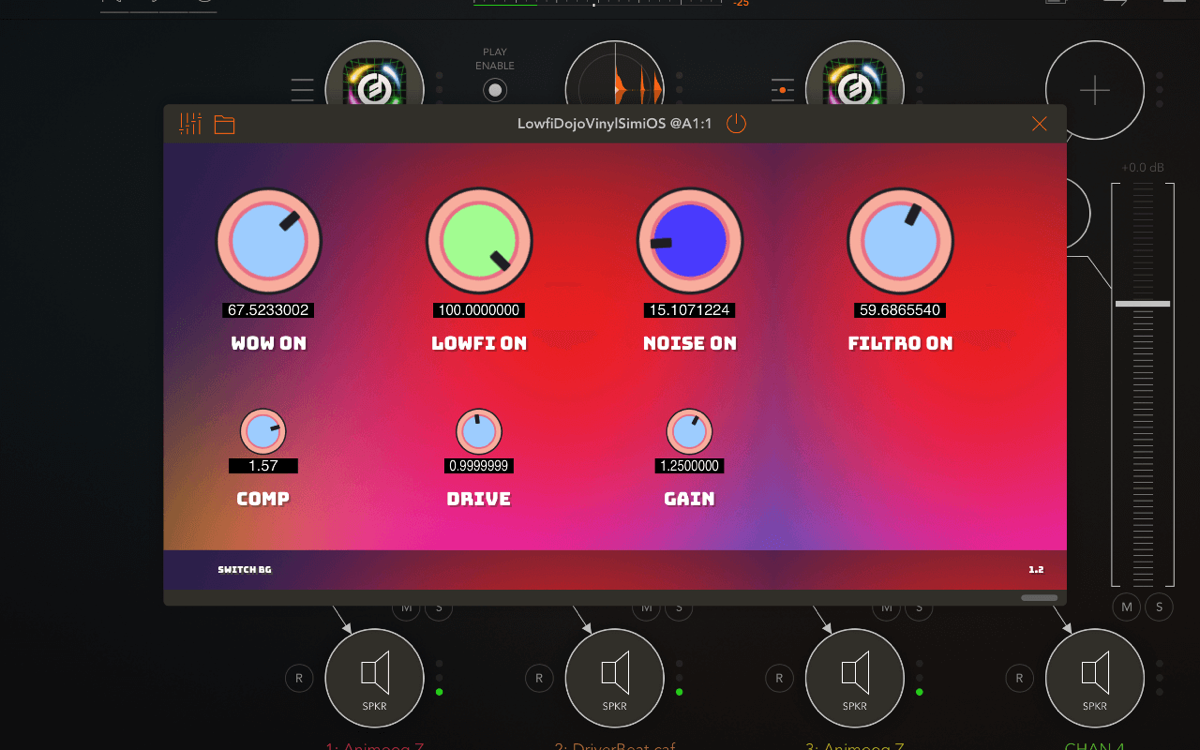Lowfi Dojo Vinyl Sim Audio plugin
For Logic Pro, Ableton Live, Cubase Pro, FL Studio or any other DAW that supports VST3 or Audio Units. Available for Mac, Windows and iOS.
Experience the gritty warmth and nostalgic textures of vinyl with the Lowfi Dojo Vinyl Simulator plugin for your favorite digital audio workstation (DAW).
Inspired by the iconic Vinyl Sim effect from the legendary Roland SP-404 sampler, this plugin brings that same analog aesthetic to your music production on Mac, PC and iOS.
- One-time purchase
- No license required
- Version 1.1 out now with new effects!
- Mac and Windows versions included
- VST3 | AU
Read our Terms and Conditions before any purchase.
- Optimized for iOS devices, also works on Apple Silicon Macs in supported software (Logic Pro, Abelton Live, Reaper, Garageband etc)
- Version 1.22 out now with new effect 👉 Q Control
- Works with any AUv3 compatible DAW (AUM, Garageband, Logic Pro, Cubasis, Nanostudio etc)
Experience the gritty warmth and nostalgic textures of vinyl with the Lowfi Dojo Vinyl Sim plugin. Inspired by the iconic Vinyl Sim effect from the legendary Roland SP-404 sampler, this plugin brings that same analog aesthetic to your music production on Mac, PC and iOS.
- One-time purchase
- No license required
- Version 1.1 out now with new effects!
- Mac and Windows versions included
- VST3 | AU
Read our Terms and Conditions before any purchase.
- Optimized for iOS devices, also works on Apple Silicon Macs in supported software (Logic Pro, Abelton Live, Reaper, Garageband etc)
- Version 1.22 out now with new effect 👉 Q Control
- Works with any AUv3 compatible DAW (AUM, Garageband, Logic Pro, Cubasis, Nanostudio etc)
Download demo version of plugin
Want to try it out first? Download the time-limited demo version of the Lowfi Dojo Vinyl Sim for Mac and Windows.
- Mac and Windows versions included.
- VST3 | AU
Read our Terms and Conditions before downloading
How does the plugin sound?
Beats with Lowfi Dojo Vinyl Sim
Beats without Lowfi Dojo Vinyl Sim (boring)
Beats with Lowfi Dojo Vinyl Sim doing a nice Filtro sweep
Same beats, but hey, no Lowfi Dojo Mojo Magic. Now you know why you need my plugin.
Audio demos captured on a M1 MacBook Pro using Logic Pro version 11.0.1
Breakdown of the effects
wow
WOW simulates the pitch fluctuations found in vintage vinyl playback systems. - Subtle Modulation (low levels): Creates gentle, natural wavering that adds organic movement to your sound.
- Deep Warping (high levels): Produces dramatic pitch variations reminiscent of warped vinyl records. This effect captures the characteristic instability of turntable playback, from slight wobble to intense warping.
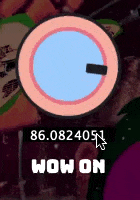
lowfi
LOWFI combines tape saturation and resampling for a gritty, aged sound.
Tape Saturation: Warms and softens your sound with subtle distortion.
Resampling: Lowers fidelity, adding aliasing and digital grain.
This effect brings the rich warmth of retro devices, giving your audio a true low-fidelity texture.
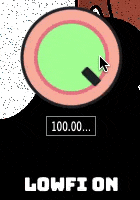
noise
The NOISE effect introduces vinyl crackles and pops.
Low levels: Adds soft crackles for a light vinyl texture.
High levels: Heavy pops and noise that give tracks an old, worn-out record feel.
It’s perfect for layering in authentic, vintage noise without overwhelming the music.
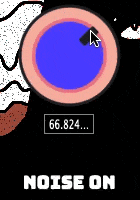
filtro
FILTRO controls a mix of low-pass and high-pass filtering.
Low-Pass (knob left): Cuts higher frequencies, delivering a warm, muffled sound, perfect for emulating vinyl or tape saturation.
High-Pass (knob right): Reduces bass frequencies, creating a crisp, thin sound like an old speaker.
This filter adds subtle character, letting you shape your sound to match a nostalgic, lo-fi vibe.
These effects work together to bring unique lo-fi character to your projects!
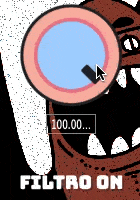
drive and output gain
The DRIVE and OUTPUT GAIN controls let you perfect your signal path: - Drive (0.1 to 2.0): Controls input saturation before the effects chain, adding warmth and character to your sound.
- Output Gain (0.1 to 2.0): Fine-tunes the final output level, helping you balance the processed sound in your mix. These controls work together to help you achieve the perfect balance of effect intensity and output level.
These effects work together to bring unique lo-fi character to your projects!

See the plugin in action!
Supported Plugin Formats
- AU (Audio Unit)
- AUv3 (iOS)
- VST3
Minimum System Requirements
macOS
- Supported Versions: macOS 12 (Monterey) or higher
- Plugin Formats: AU, VST3
- Examples of Compatible DAWs:
- Logic Pro
- Ableton Live
- GarageBand
- Cubase Pro
- Reaper
- FL Studio
Windows
- Supported Versions: Windows 10 or higher (64-bit only)
- Plugin Formats: VST3
- Examples of Compatible DAWs:
- Ableton Live
- FL Studio
- Cubase
- Reaper
- Studio One
- Cakewalk
iOS
- Supported Versions: iOS 16 or higher
- Plugin Formats: AUv3
- Examples of Compatible Apps:
- GarageBand
- AUM
- Cubasis
- Audiobus
- Beatmaker 3
- NanoStudio 2
Skins!

Features
- Works seamlessly in major DAWs that support VST3 or AU plugins.
- Optimized for macOS and Windows to deliver a smooth, low-latency experience.
- Authentic lo-fi sound inspired by vintage vinyl and classic hardware samplers.
- Customizable effects including tape saturation, noise, and resampling for adding warmth and character to your mixes.
- Intuitive interface with interactive, clickable labels for easy effect toggling.
- Supports linear slider control with Shift + Alt/Option for precision adjustments.
For the best experience, ensure your DAW supports either VST3 or AU formats.
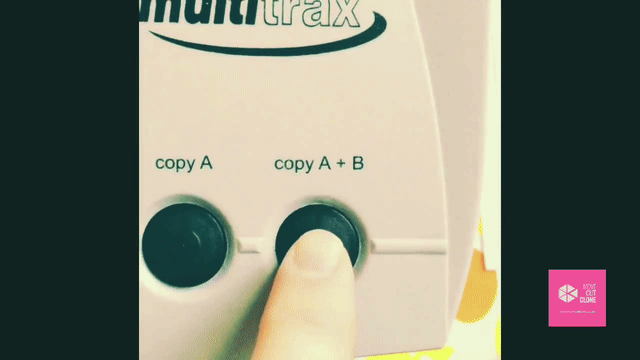
About Lowfi Dojo
The name “Lowfi Dojo” came to me during a completely ordinary moment—doing laundry. It felt perfect, like something I had been searching for, a name I could use over and over. I’ve always loved low fidelity: the warm, gritty, imperfect textures of cassette tapes or the unexpected charm of a broken toy making sounds it was never supposed to make.
After nearly 30 years of making music, I thought it would be cool to try building my own plugin. At first, the idea felt daunting—it seemed so complicated. But thanks to a mix of stubbornness, help from ChatGPT, and my background in building native iOS and Mac apps, I took the leap. I discovered an amazing open-source cross-platform library called JUCE, and got to work. C++ isn’t the easiest to understand, I’ll tell you that. But hey, what are robots for? 🤖💪
If you're interested about my process, I've written a short article on Medium about it.
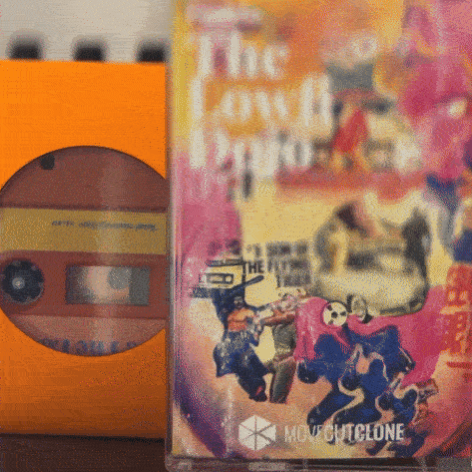
I’m really happy to share my first plugin with you. It’s been a rewarding, though challenging, journey. I set out to capture the essence of the SP404 Vinyl Sim, and I think I’ve nailed it in spirit.
Happy lo-fi-ing! Juan Maguid aka Djablo